Contents
If you are looking for a professional and intuitive cryptocurrency scanning tool, you might like ArbiTool. It is a low cost option
What is cryptocurrency arbitrage?
Arbitrage is a trading strategy in which an asset is bought on one market and immediately sold on another market at a higher price, using the difference in price to make a profit.
On Coinbase, the price of bitcoin could be $ 10.000, while on Binance it could be $ 9.800. Taking advantage of this price difference is the key to arbitrage. A trader can buy bitcoins on Binance, transfer them to Coinbase and sell them, earning around $ 200.
Why Arbi Tool it is considered safe
ArbiTool is an information service that limits its functionality to only providing the most important details for users. It does not require access rights to wallets, exchanges or transactions. Transactions are not carried out via ArbiTool.
Users transfer their funds and transact on their accounts on exchanges, to which ArbiTool does not have access. This ensures that users' funds are always safe. This is of great importance because all automated tools such as bots are potential targets for hackers who have access to user funds. ArbiTool becomes a safe solution because it does not expose its users to hackers.
Let's take a closer look at this tool
Arbi Tool provides users with the following features and information:
Shows on which exchange and at what price a certain cryptocurrency can be immediately purchased. It also shows where it is best to move and sell it with the maximum profit.
It shows the status of wallet withdrawals from exchange A, deposits on exchange B on both exchanges, the instrument has 3 states of both wallets:
Offline (X) - means you cannot make deposits or withdrawals at this time.
No data (?) - means that ArbiTool does not receive any information on the status of the stock exchange's wallet. This may be because the exchange is not providing this information or because the exchange is not working. This icon does not mean that the wallet is not working, you just need to check its status on the bag by yourself.
Online (V) - means that ArbiTool has received information from the exchange that the wallet is functional and can accept deposits or you can withdraw your cryptocurrencies from it.
Time Tx - this is the information on the approximate time of transfer of a given crypto from exchange A to exchange B. Each user can declare how long his transaction lasted. ArbiTool chooses the average time of the transaction and shows it to users.
Complex Filters: ArbiTool allows you to freely configure the tool to scan only selected exchanges and selected cryptocurrency pairs. It is also possible to limit the display of offers to those where both wallets have an online status. Personally, I prefer to browse the "On or No Data" offers because some bags, such as Poloniex, do not provide the status of the wallet, so the possibility of that bag is not visible in the "Only ON" framework
Email Alerts - A powerful tool to set up 5 price alerts taking into account the offer value. For example, we have set up the system to notify us when there is an arbitrage opportunity between the Binance Exchange and Cryptopia, where the minimum profit will be 11% and the minimum trade value 1000 USD. Furthermore, we can also exclude certain currencies, for example, if we are not interested in a pair and do not want to be informed. As soon as our criteria are met, ArbiTool will send us an e-mail notification when such an arbitrage opportunity with trade links occurs.
Trade Profitability Calculator - This is an excellent feature that helps you quickly calculate if the trade is profitable. The calculator can be used to calculate the amount of currency (e.g. BTC) for which we want to purchase a given alternative cryptocurrency. Calculate the profitability of the transaction taking into account the cost of the transfer currency purchased at exchange A. The calculator itself imports the prices and rates of cryptocurrencies, but you can also freely change them for more advanced calculations.
Market Depth - Shows the list of sell orders on exchange A (instant buy price) and buy orders on exchange B (instant sell price). Arbitool provides buttons that take you to the appropriate departments of the exchange to speed up trading. Thanks to this feature, we don't have to search for the couple alone.
Complex system of warnings on non-typical events. ArbiTool can also warn you when the exchange has late payments or when the network is overloaded or there is another unexpected event.
ArbiTool users can report unusual situations themselves.
ArbiTool has several minor functions, such as filters. Once you click on the filters, the color of the bar changes. Separate orders for particular trades, and also for upward to downward profits and vice versa.
Information on the time of offers. This information tells us the age of the offers on the list. At any time, you can stop the update by clicking the button in the lower right corner of Turn On sync.
The tool can be tested for free and without time limits. To use the free version, simply register.
The free version differs from the full version only in that the display of arbitrage opportunities in the free version has been limited to those with a potential profit of up to 1,25%. Opportunities with a potential profit greater than 1,25% are hidden in the free version.
Our earnings with Arbitol
At the time of testing, the free version showed 86 arbitrage opportunities with a potential profit of 0,5% to 1,25%. The message at the top of the page informed me that in the full version I would see 531 opportunities.
After I bought the full version, and changed the filter settings, so that I could see the opportunities with a potential profit of 2%, the service, in a flash, showed me 299 offers in the range of 2% up to 2.527,99 , XNUMX%.
I have chosen the opportunity to arbitrate on an ETH / QTUM pair. Unfortunately, I didn't have funds on Binance, but I did have ETH on Bitbay.
I have calculated on the calculator whether it will pay off.
Even though the arbitrage opportunity was on 1 ETH, I noticed that there is also a good QTUM / BTC rate on the coinexchange, even with a profit above 5%, but for a small amount. That's why I sent a little more - 1,3 ETH from BitBay to Binance. It took me a few minutes, the price had changed slightly, but the opportunity hadn't disappeared.
After buying QTUM on Binance, I transferred them, as instructed, to the coinexchange.
The transfer from Binance to Coinexchange took me ~ 30-35 minutes. Then I sold most of it for ETH and the rest in BTC, then for the BTC I bought, I converted to ETH to count the profit.
Apart from a few minutes of delay due to the need to send funds from Bitbay to Binance, 30-35 minutes, I was able to earn an amount of 0,06496181 ETH after deducting all transfer costs, transactions, etc.
During this transaction, I made another one, where for 0,0042 BTC, I bought DNR currency for CryptoBridge and transferred it to Cryptopia, then sold it for 0,00513182 BTC.
Note that cryptocurrency prices change very quickly and not all of your arbitrage trades will be profitable and you will also lose money at times.
With the right capital and a good setup, you can make several or even a dozen trades at a time. I only did two trades as a test, for which I earned a total of ~ 22 USD. I do not change the cryptocurrency for the FIAT and I will multiply them, waiting for better times for the crypto.
In total in the space of 1h15 I made 34 dollars with an investment of 1000 dollars or a 3,4% profit!
Conclusion
Arbitool is not a 100% automated arbitrage bot, which is quite reassuring for the management of our funds as nothing will be done without prior authorization for each transaction. However, with the alerts you set up, you can spend very little time on them and with a little experience make a lot of profits. I recommend that you use the free version first and start with a small capital of around 200/300 USD. Below 200 USD you would not be profitable because you have to pay the transaction fees.
In summary, I think arbitrage is a good solution nowadays, especially for people who already have cryptocurrencies in their wallet and would like to multiply their amount. In my opinion, the risk is incomparably lower than with regular trading, which is why the game is quieter and more fun. With this strategy, you can multiply the number of your cryptocurrencies and wait for an upward trend in prices to finally make a much larger profit than we have focused on.


You are my breathing in, I own few web logs and occasionally run out from to brand.